Troubleshooting “Check for Copy” Connection Problems
Sometimes when using the Check for Copy link on OCC Library databases you will not be taken directly to the article. Frustrating! But before you move on, know that it may still be available. These troubleshooting tips can help you connect when you run into a glitch.
Off campus? Make sure you are logged in and not a guest user.
If you end up on a screen that asks you to purchase an article or asks you to login to a screen that does not accept your MyOCC login, make sure you are logged in as an OCC user.
The easiest way to do this is to use the links on the OCC Libraries Find Articles / Databases page to get to your database. If you are using the Search Everything box from the Libraries home page, you will not be asked to login until you try to access a resource that requires it. To make sure you get seamless access in Search Everything, look to the top of your search results screen. If you see a yellow banner indicating that you are using as a Guest (shown below), click the link to login with your MyOCC credentials to continue with full access.
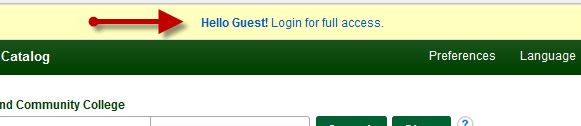
Article not found? Check again in the target database.
Sometimes you will follow the link and get a message saying the article was not found in the expected database. This is a common glitch. If this happens, simply search for the article in the indicated database by title. If you still can't get the full-text, search by journal name or ISSN in the OCC Libraries Journals List for other possible sources.
Search or browse when taken to the publication level.
Sometimes you aren’t taken directly to the article but instead to a table of contents or directory of a publication. In this case, try navigating to the correct volume and issue for the article, or use the "search in this journal" feature if available.
No Check for Copy link available in Search Everything
If you do not see a Check for Copy or full-text link with the article you want in Search Everything, click the article title and use the Check for Copy at the bottom of the record.
Many OCC Library databases contain references to articles that are not full-text online, but they may be found in another OCC database. This is where Check for Copy comes in. Whatever databases you are in, Check for Copy will direct you to the database that contains the article you want in full text online.
Journal articles available in the library catalog may not be available online in full text, but only in print at the library indicated.